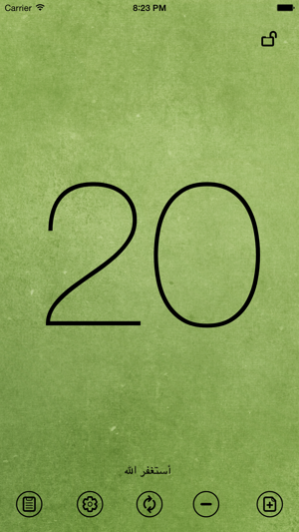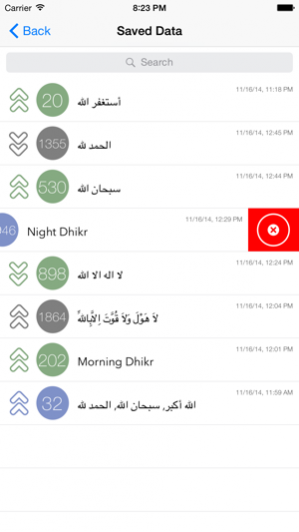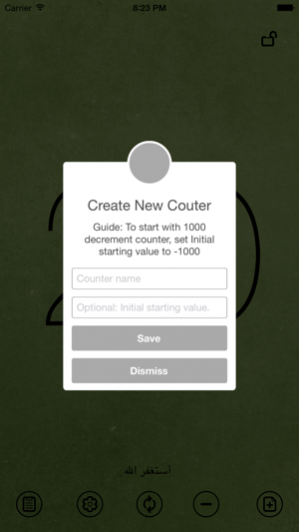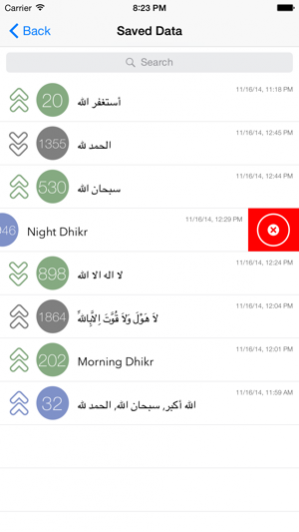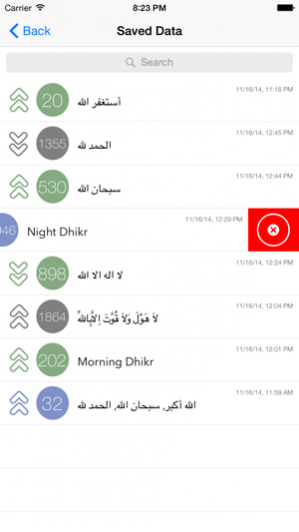Tap Tasbih 4.5.1
Continue to app
Free Version
Publisher Description
Tasbih counter on your iPhone/iPod touch.
- Simple & straightforward user interface
- Tap anywhere on the screen to start counting
- Reset counter option
- Define initial starting count
- Increment/Decrement button
- Night mode option
- Stealth mode option
- Customisable mode option where you may load your own background
- Save tasbih count progress
- Load saved dhikr count and continue progress
- Configurable counter size (Big and small)
- Vibrate option on 33rd, 100th, 200th, 500th count or no vibrate
- Screen lock to prevent accidental tap on the menu
- Reverse(decrement) counter mode
~~~~~~~
Narrated Abu Huraira:
Some poor people came to the Prophet and said,
"The wealthy people will get higher grades and will have permanent enjoyment and they pray like us and fast as we do. They have more money by which they perform the Hajj, and 'Umra; fight and struggle in Allah's Cause and give in charity." The Prophet said, "Shall I not tell you a thing upon which if you acted you would catch up with those who have surpassed you? Nobody would overtake you and you would be better than the people amongst whom you live except those who would do the same. Say "Subhanallah", "Alhamdulillah" and "Allahu Akbar" thirty-three times each after every (compulsory) prayer."
- [Al-Bukhari]
Feb 15, 2018 Version 4.5.1
This app has been updated by Apple to use the latest Apple signing certificate.
Assalamualaikum brothers and sisters!
Changes in this version:
• Bugfix that hides the counter number in saved data
• You can now save longer counter name!
About Tap Tasbih
Tap Tasbih is a free app for iOS published in the System Maintenance list of apps, part of System Utilities.
The company that develops Tap Tasbih is Adiman. The latest version released by its developer is 4.5.1.
To install Tap Tasbih on your iOS device, just click the green Continue To App button above to start the installation process. The app is listed on our website since 2018-02-15 and was downloaded 10 times. We have already checked if the download link is safe, however for your own protection we recommend that you scan the downloaded app with your antivirus. Your antivirus may detect the Tap Tasbih as malware if the download link is broken.
How to install Tap Tasbih on your iOS device:
- Click on the Continue To App button on our website. This will redirect you to the App Store.
- Once the Tap Tasbih is shown in the iTunes listing of your iOS device, you can start its download and installation. Tap on the GET button to the right of the app to start downloading it.
- If you are not logged-in the iOS appstore app, you'll be prompted for your your Apple ID and/or password.
- After Tap Tasbih is downloaded, you'll see an INSTALL button to the right. Tap on it to start the actual installation of the iOS app.
- Once installation is finished you can tap on the OPEN button to start it. Its icon will also be added to your device home screen.